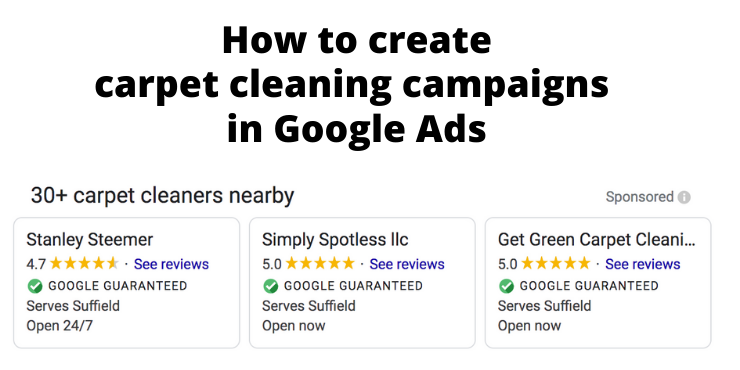Here are some simple steps with photos to create a campaign for a carpet cleaning business
- Make sure you have a website before all this.
- Sign up your carpet cleaning business for a Google Ads account. Sign up for Google Ads here.
Hit the Start now button
- Once all signed up, hit the create new campaign blue plus sign button.
- Select campaign objective for your carpet cleaning business. (We suggest picking leads.)
- Select conversions you would like track for leads. You will mostly like to track phone calls, lead form submits, and appointments booked.
- Select a campaign type you would like to use. If you want ads that you see when you search in Google, use search ads.
- Choose a campaign name for your carpet cleaning business campaign and press continue.
- Choose a daily budget for your campaign. Depending on what you are using for a bid strategy, targeting for keywords, and geography target; you will want to make sure you have a healthy budget. To figure out your daily budget, you should know what you want to spend monthly as well. Once you figure monthly budget, divide that monthly budget by 30.4. 30.4 is average amount of days in a month and this is how Google will spend your daily budget based on.
- Next, select a bidding strategy. This will be important depending on what you have for data and conversions you have in your account. If you have no data, I would start with max clicks or max cost per clicks to start getting traffic to your carpet cleaning website. If you have more data and conversion data, you can use use max conversions or the other ones that focus on conversions.
- Select which network you would like your carpet cleaning ads to show up on. I would recommend switching off Google search partners and Google Display Network. This will more than likely bring lower value traffic, fewer leads, and eat through your monthly budget.
- Next, select which locations you would like to target. You can target by country, city, state, zipcode, and more. We recommend targeting with the setting Presence: People in or regularly in your targeted locations and Exclude setting with Presence: People in your excluded locations.
- Select languages you would like to target. If your ads are going to be in all English, we recommend targeting just English.
- The next step is to create ad groups with the keywords you want to target. I usually select keywords that are similar and have a similar keyword theme. This helps with better keyword themes and ad ranking.
For example, I would have an ad group target carpet cleaning company type of keywords (“carpet cleaning company” , “carpet cleaning near me”, “carpet cleaning in {area}”, “best carpet cleaning company”, etc.)
- Next is to create ads for your ad groups. You’ll need to put in the URL you want the ad group to go to, display path, headlines, and descriptions.
- Next, you will create ad extensions. These expand your ad more and give more information to your users. You can connect your GMB listing and phone number. There are a number of different extensions that can be used.
- Last step is to review all steps you did to create the campaign for your cleaning company. You can always edit and improve your campaigns after.